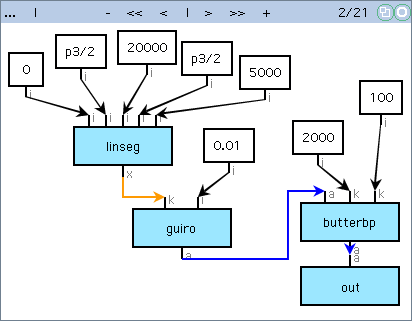
Previous: Function editor, Up: Widgets reference
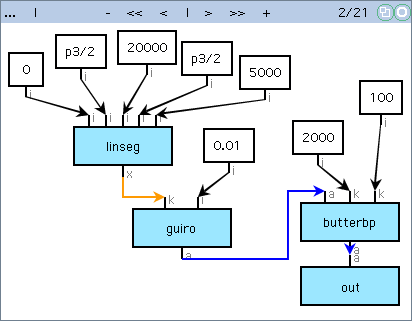
This widget is a book: it contains several pages which you can navigate with the upper buttons: "<<", "<", ">", and ">>". Use "+" and "-" to add or remove a page.
Each page is a workspace for setting up diagrams representing csound orchestras.
For documentation, do
(muo-doc "Csound Blocks Examples")
.. or open the MuO image (see The Surmulot menu) and from the "muO objects" menu select "live documentation -> examples -> reference -> Csound Blocks Examples".
Use the top "widget" menu to get the different objects needed for a diagram: connectors, blocks and text areas.
From each of these object a contextual menu allows edition and exportation.
From an instrument header contextual menu, "emacs insert instrument code" plainly insert the code right into the current buffer; while "emacs replace instrument code" only apply if the current buffer is a CSD or a csound orchestra edited in the appropriate major mode. The instrument code then replace the existing code.
From an orchestra header contextual menu, "emacs insert orchestra code" and "emacs replace orchestra in CSD" behave similarly, for CSD buffers only.
There is also "emacs insert generated code" from any opcode block.