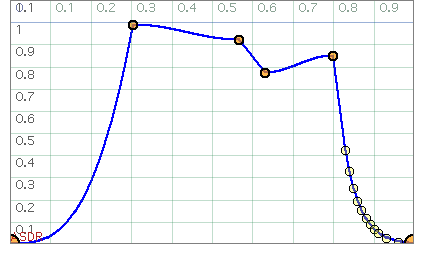
Next: Musical phrase editor, Previous: Widgets reference, Up: Widgets reference
The envelope editors defines breakpoints, and how they shape an envelope.
The shape of the envelope between two breakpoints is actually a property of the first breakpoint, its interpolation property. If the second breakpoint does not have its own interpolation, then it simply transmits the current interpolation to the next segment.
A breakpoint with interpolation property appears filled in orange color.
To put it simply, this means you only have to set the interpolation for the first breakpoint to change the shape of the overall envelope.
Example:
Right-click on the first breakpoints (at bottom left corner) and select "interpolation > steps > powerStep3"; see how the envelope changes.
Then right-click on the third breakpoints and choose "powerStep15": this override the previous interpolation and changes the shape for the last part of the envelope.
One or two breakpoints can be selected. The selection is the set of breakpoints included between the selected ones, or the selected one itself if there is only one.
A selected breakpoint appears as a red circle.
Several operations can be performed on the selection, such as repeating, reversing or flipping. See the "selection" submenu.
Breakpoints can be dragged with the mouse if they have an handle.
A breakpoint with handle appears as a thick circle.
When handles are grouped, all breakpoints with handles move together. If there is one (and only one) point currently selected, then moving the group actually scale and rotate it with regards to the selected point.
When a breakpoint has a handle, you can delete it: use the "delete break point" menu item.
The envelope can be exported as a string, where breakpoints are described in specific formats. See the "emacs" submenu for a list of format available. The string will be inserted at point in the current buffer.
If some breakpoints have a non-linear interpolation, the envelope is broken down in linear segments upon exportation.
You can see what this means by doing "envelope -> break envelope" from the contextual menu. The "tolerance" parameter can be changed to tune the precision of the conversion: the lower it is, the more precise the operation is.
Use "emacs -> edit as a function" to convert the current envelope into a function and edit it with a function editor.
This allows arbitrary mathematical operations to be applied to the envelope. The function can later be converted back into an envelope if desired. see Function editor.