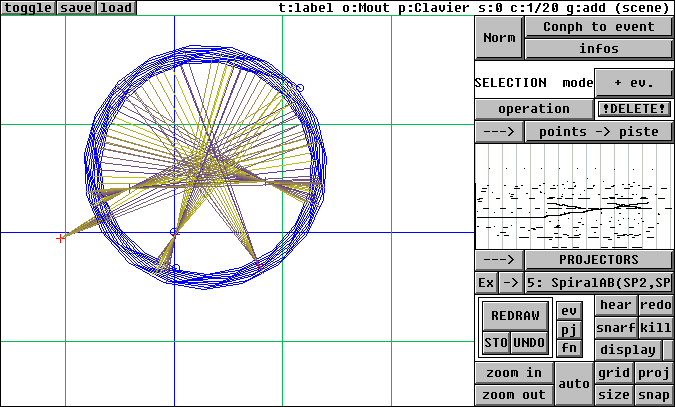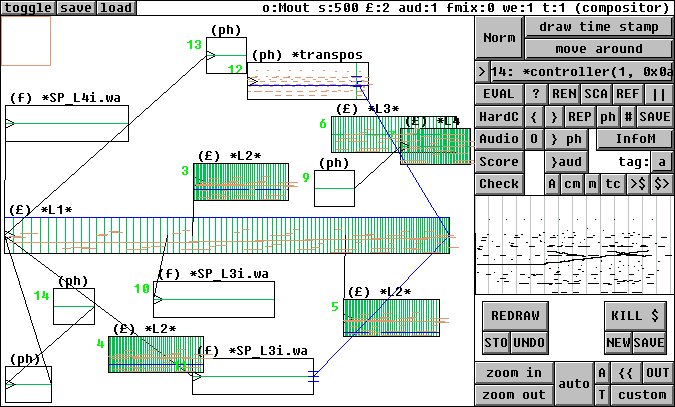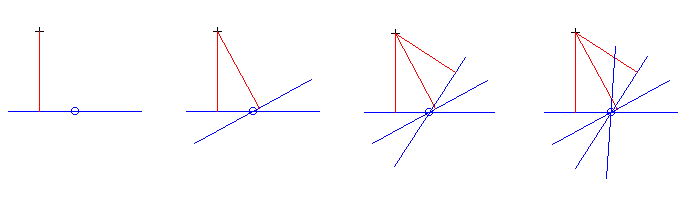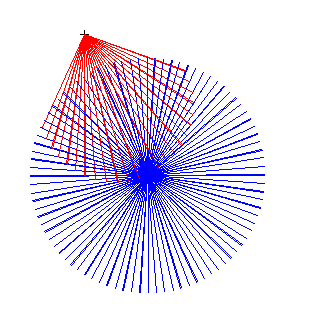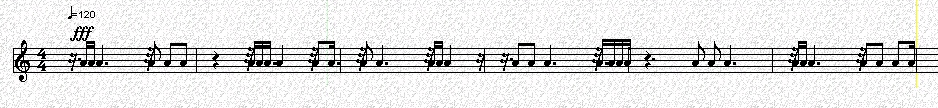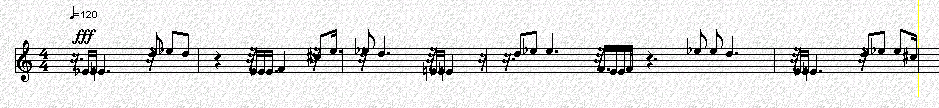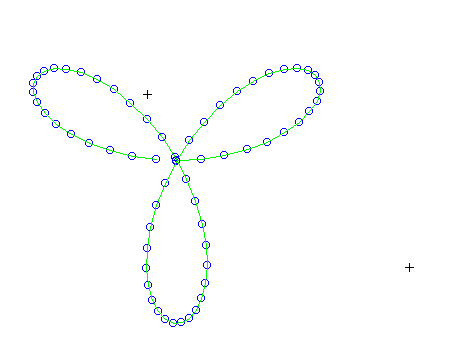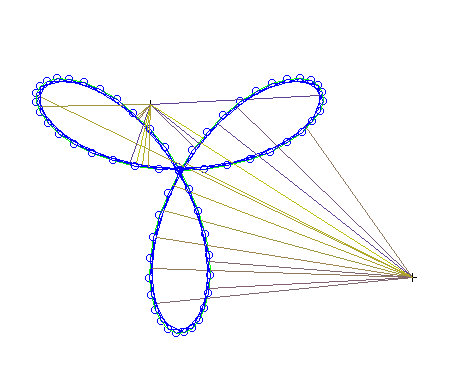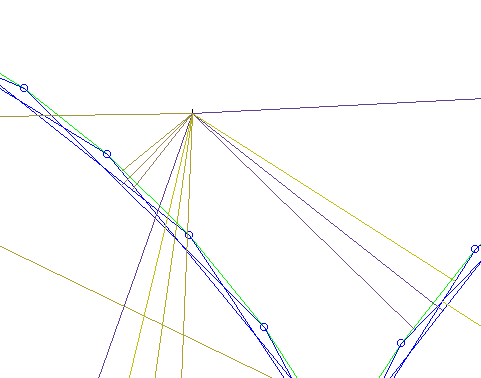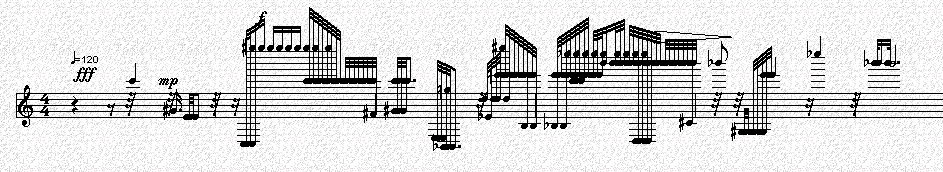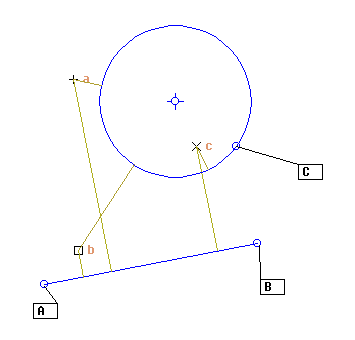
..b.a......c..Projection along [B,A]:
..c......a.b..Circular projection from C, clockwise:
..c.....b......a....................Circular projection from C, counterclockwise:
....................a......b.....c..
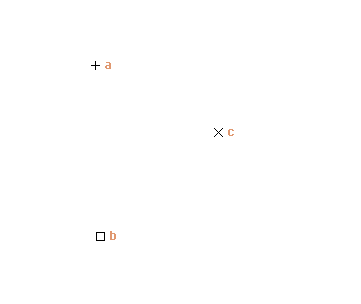
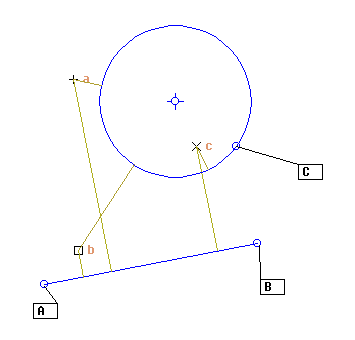 |
Projection along [A,B]:
..b.a......c..Projection along [B,A]: ..c......a.b..Circular projection from C, clockwise: ..c.....b......a....................Circular projection from C, counterclockwise: ....................a......b.....c.. |